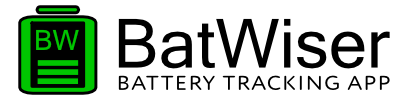Battery tracking app
Track With Batwiser

Welcome to Batwiser, the innovative program designed specifically for Apple computers running macOS. Batwiser allows you to set a custom battery charge level, triggering an audible alert when your laptop battery reaches this predefined percentage. This feature ensures you stay informed and can manage your battery usage effectively.
Why Batwiser?
Modern laptops, including those made by Apple, predominantly use lithium-ion batteries. These batteries are known for their efficiency and long lifespan. However, to maximize their longevity, it’s essential to understand and apply the best charging practices. One such practice is maintaining your battery charge level around 80 percent. Here’s why:
Prolonged Battery Life
Consistently charging your lithium-ion battery to 100% can stress the battery over time, leading to faster degradation. By limiting the charge to around 80%, you can significantly reduce this stress and extend the overall life of your battery.
Optimal Performance
Lithium-ion batteries operate more efficiently and are less prone to overheating when they are not fully charged. Keeping the charge around 80% ensures your laptop runs cooler and maintains its performance levels.
Reduced Wear
Charging a battery to its maximum capacity and then allowing it to drain completely can wear it out faster. By maintaining a mid-level charge, you reduce the number of full charge and discharge cycles, thus preserving the battery’s health.
How Batwiser Works
Batwiser is designed with simplicity and functionality in mind. Here’s how you can make the most out of it:
Set Your Desired Charge Level
Easily configure Batwiser to alert you when your battery reaches your chosen charge level, such as 80%
Audible Alerts
Receive a clear, audible notification when your battery hits the set charge percentage, allowing you to unplug your laptop and avoid overcharging
Customizable Settings
Adjust the charge level and alert tones according to your preference, providing a personalized battery management experience.
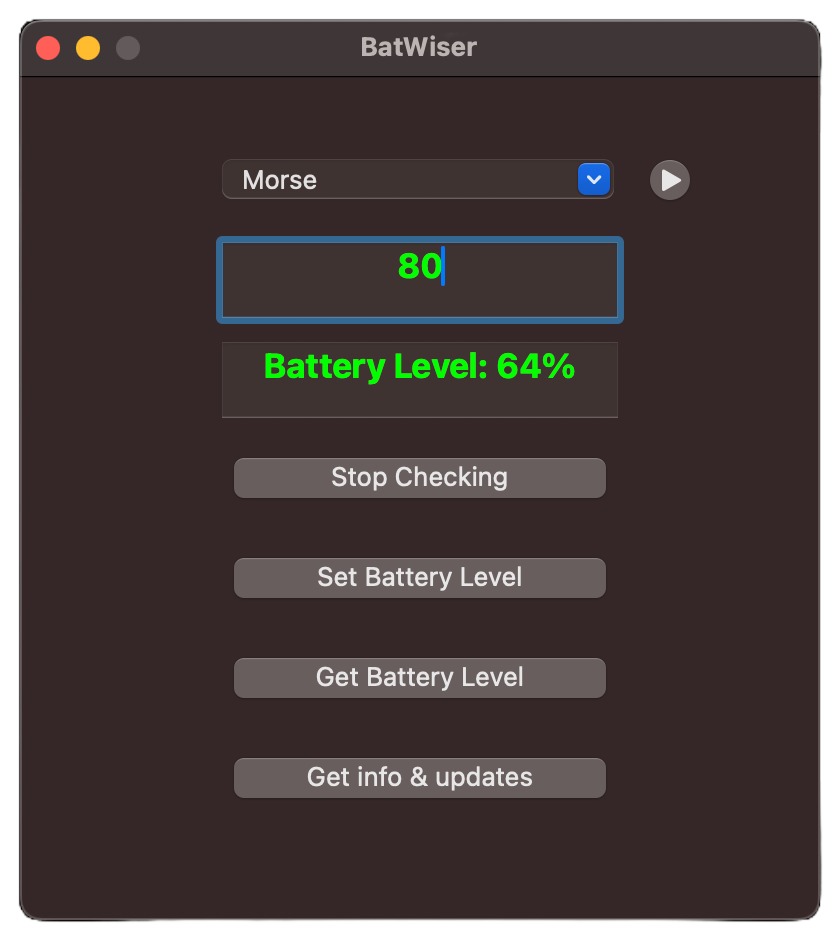
Getting Started with Batwiser
Download and Install: Get Batwiser from the Mac App Store or the official Batwiser website.
Configure Your Preferences: Open Batwiser and set your preferred battery charge level and alert tone.
Stay Notified: Once configured, Batwiser will run in the background, ensuring you’re always aware when your laptop battery reaches the optimal charge level.
By using Batwiser, you’re taking a proactive step towards maintaining your laptop’s battery health, ensuring it remains efficient and lasts longer. Say goodbye to battery anxiety and hello to a smarter way of managing your laptop’s power with Batwiser.
Download Batwiser today and join the community of users who are extending their battery life and optimizing their laptop performance. Batwiser is the smart choice for savvy macOS users who value longevity and efficiency.